Share data across two Cloudera clusters
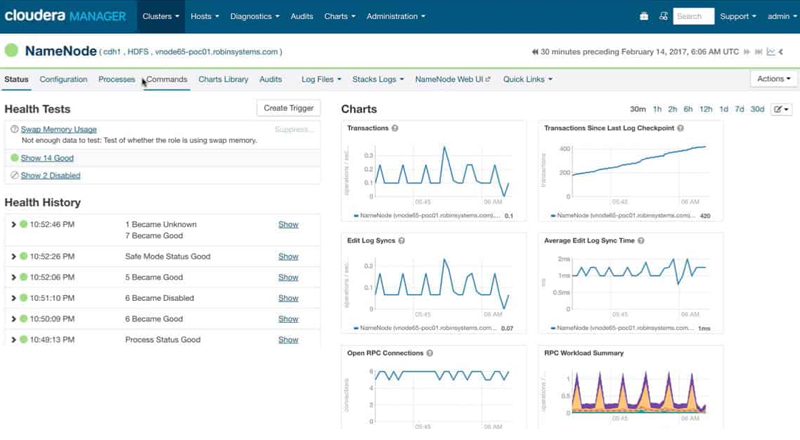
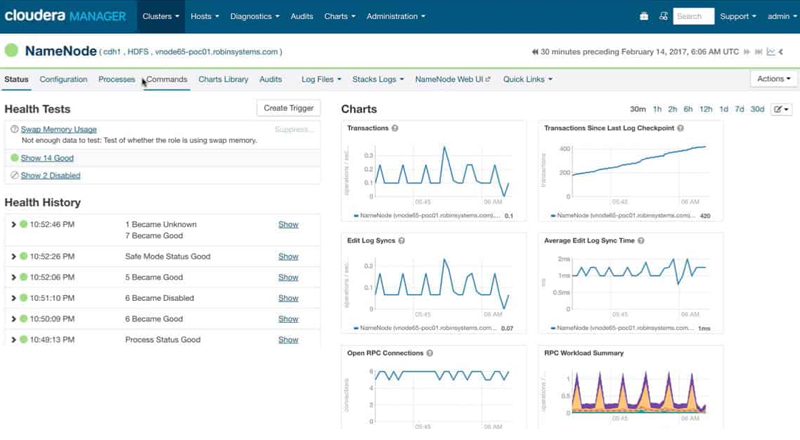
In this demo, we will demonstrate how we can share data across two Cloudera clusters with Robin Hyper-Converged Kubernetes Platform
Share data across two cloudera clusters
Agile Provisioning
- Simplify cluster deployment using application-aware manger—provision an entire operational data pipeline within minutes
- Deploy container-based “virtual clusters” running across commodity servers
- Automate tasks – create, schedule and operate virtual application clusters
- Scale-up or scale-out instantaneously to meet application performance demands
Share data – Robin eliminates cluster sprawl by deploying a data pipeline on shared hardware. This also results in better hardware utilization. The key to successful multi-tenancy is the ability to provide performance isolation and dynamic performance controls. The Robin application-aware manager equips each virtual cluster with dynamic QoS controls for every resource that it depends on – CPU, memory, network, and storage. This creates a truly elastic infrastructure that delivers CPU, memory, network and storage resources – both capacity and performance – to an application exactly at the instant it is needed.
Cluster Consolidation and QoS
- Eliminate cluster sprawl with data pipeline components on the same shared hardware
- Enable multi-tenancy with performance isolation and dynamic performance controls
- Leverage dynamic QoS controls for every resource – CPU, memory, network and storage
Robin provides out of the box support for application time travel. Cluster level distributed snapshots at pre-defined intervals can be really useful to restore the entire pipeline or parts of it if anything goes wrong. Robin recommends admins to take snapshots before making any major changes. Whether you are upgrading the software version or making a configuration change make sure to have a snapshot. If anything goes wrong the entire cluster can be restored to the last known snapshot in matter of minutes.
Application Time Travel
- Take unlimited cluster snapshots
- Restore or refresh a cluster to any point-in-time using snapshots
