How to Snapshot and Rollback a MySQL Helm Release on GKE
In this tutorial, we will create a snapshot of the MySQL database that has been deployed on Google Kubernetes Engine (GKE). We will then restore the database state using the roll back to a point-in-time snapshot feature.
Before starting with this tutorial, make sure Robin Storage is installed on GKE, and your MySQL database is deployed, has data loaded in it, and the Helm release is registered with Robin.
Creating a snapshot of the MySQL Helm Release
Snapshots allow you to restore your application’s state to a point-in-time. If you make a mistake, such as unintentionally deleting important data, you can simply undo it by restoring a snapshot.
Robin lets you snapshot not just the storage volumes (PVCs) but the entire database application including all its resources such as Pods, StatefulSets, PVCs, Services, ConfigMaps, etc. with a single command. To create a snapshot, run the following command.
robin snapshot create 9-movies myfilms --desc "contains 9 movies" --wait
Let’s verify we have successfully created the snapshot.
robin snapshot list --app myfilms
You should see an output similar to this:
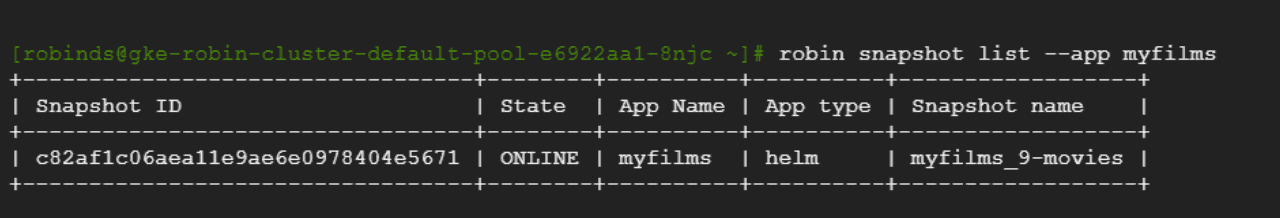
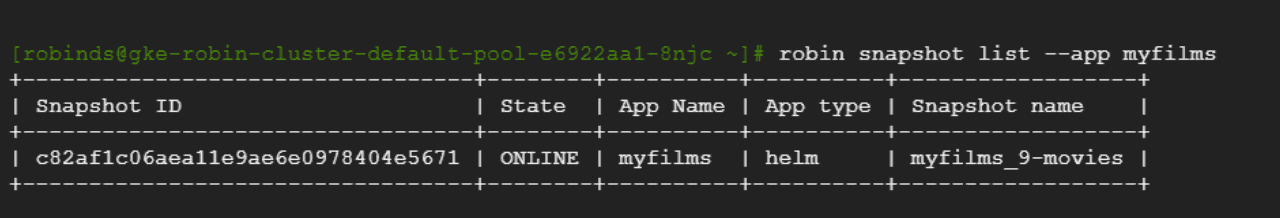
We now have a snapshot of our entire database with information of all 9 movies.
Roll back to a point-in-time using snapshot
Let us simulate a user error by deleting a movie from the “movies” table.
mysql -h $IP_ADDRESS -u root -p$MySQL_PASSWORD testdb -e "DELETE from movies where title = 'June 9'"
Let us verify the movie titled “June 9” has been deleted.
mysql -h $IP_ADDRESS -u root -p$MySQL_PASSWORD testdb -e "SELECT * from movies"
You should see the movie does not exist in the table anymore.
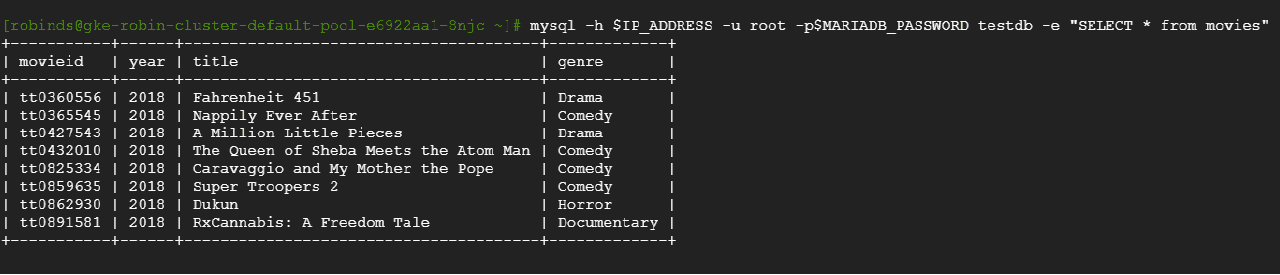
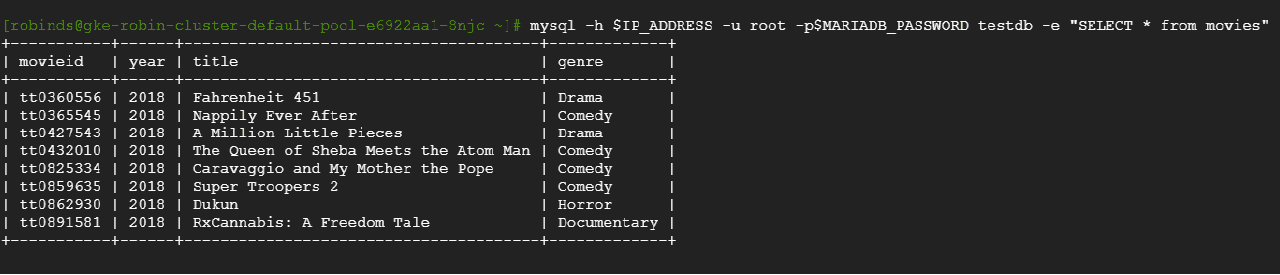
Let’s run the following command to see the available snapshots:
robin app info myfilms
You should see an output similar to the following. Note the snapshot id, as we will use it in the next command.
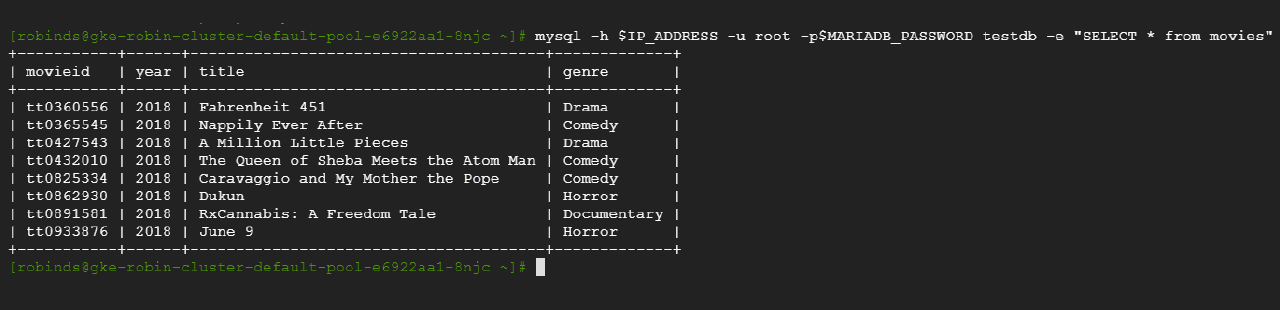
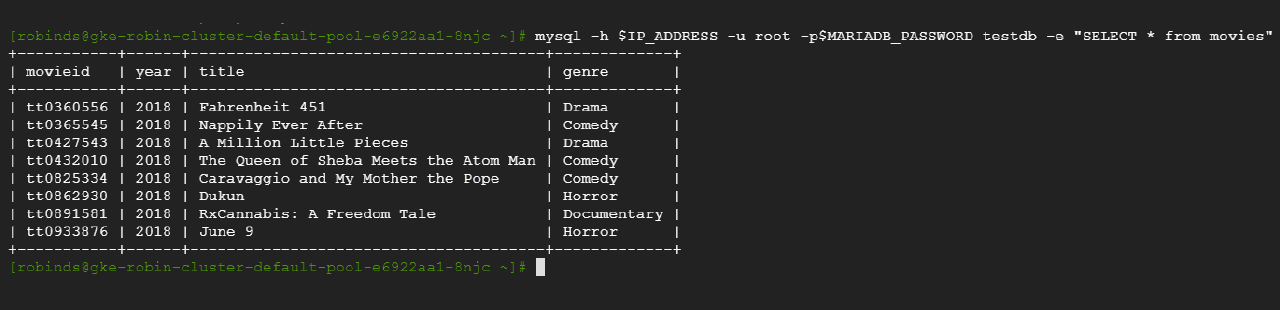
Now, let’s rollback to the point where we had 9 movies, including “June 9”, using the snapshot id displayed above.
robin app rollback myfilms Your_Snapshot_ID --wait
To verify we have rolled back to 9 movies in the “movies” table, run the following command.
mysql -h $IP_ADDRESS -u root -p$MySQL_PASSWORD testdb -e "SELECT * from movies"
You should see an output similar to the following:
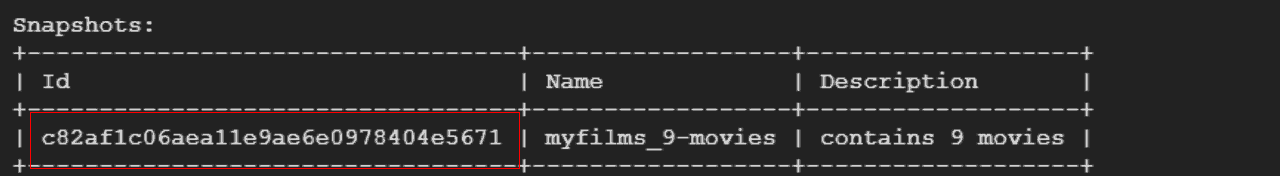
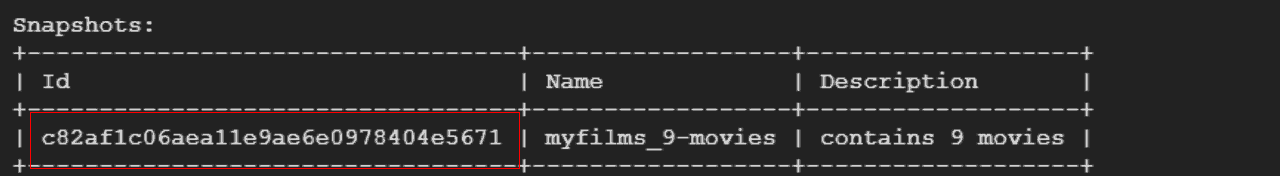
We have successfully rolled back to our original state with 9 movies!
This concludes the Snapshot MySQL on GKE tutorial. We can also clone an entire MySQL database to improve collaboration across Dev/Test/Ops teams.
Install Robin Storage on GKE
Deploy MySQL on GKE
Clone MySQL on GKE
